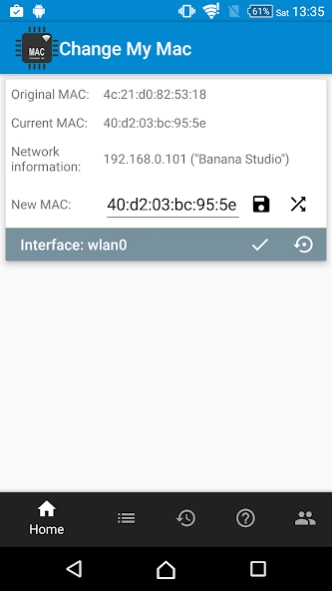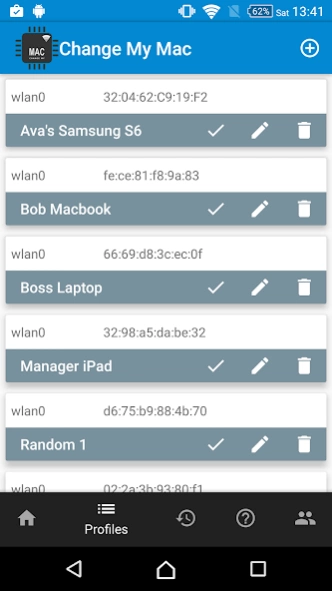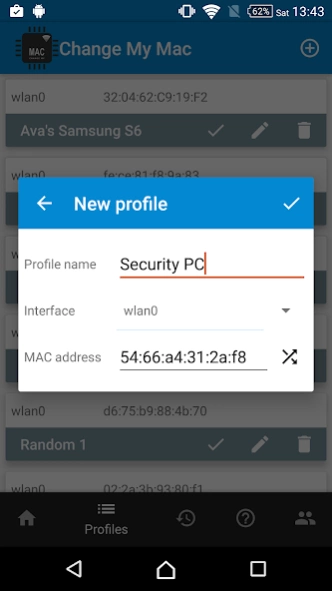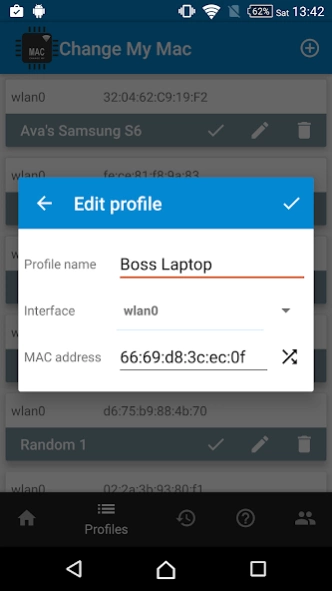Change My MAC - Spoof Wifi MAC 1.8.7
Free Version
Publisher Description
Change My MAC - Spoof Wifi MAC - [Require ROOT] This application allow you to change the MAC address of Wi-Fi
Please be noted
- This application requires rooted Device
- BusyBox is not required , but it would be better if you have it installed!
- All features we mentioned below is totally free ! There is no PRO version here :-).
- If this application does not work on your phone/tablet, please send us (support@xnano.net) the model of your device. We will try to add support for your device as soon as possible! Please be patient!
We have Beta program in order to support new devices
- Add support for devices powered by SpreadTrump chipset.
- The opt-in link is: https://play.google.com/apps/testing/net.xnano.android.changemymac
Features:
Support change MAC address of not only Wi-Fi but also other network interfaces such as Ethernet if you are using Android TV Box...
- Change the MAC address : Change the MAC address of your network interface. You can manually input the MAC address or generate a random one.
- Profile manager : You can save the MAC address to profile and use it later. This will save your time.
- History manager : When you change the MAC address, the log will be saved here.
- Guidance : The user manual helps you how to use application, common problems...
Common problems
How to revert the real MAC address?
- Just disable then enable your Wi-Fi. Your real MAC address will come back!
- In the case your MAC address is not reverted back to original one, please reboot your device and see the changes!
Why does the Wi-Fi show "Authentication problem" after changing MAC address?
- Some rooted devices running stock rom have this problem. We are still in investigation!
XDA Developers thread: http://forum.xda-developers.com/android/apps-games/app-root-change-mac-spoof-wifi-mac-t3394540
Special permissions:
- Modify System Settings: This is mandatory for Android 4.0, 4.1 to restart Network Manager.
If you're facing any problems, want new features or have feedbacsk to improve this application, don't hesitate to send it to us via the support email: support@xnano.net
Thanks you all for providing localization
• Romanian: Catalin Marius.
• Chinese (Simplified): Jason Chen.
• Russian: Adam Visitov.
If this works on your phone/tablet, please tell us to update this page
Reported working devices
* Android phone powered by MediaTek chipset
* Asus Zenfone MAX (ASUS_Z010) Android 5.0
* Lenovo K3 Note (K50a40) Android 5.1
* LG Nexus 4 (mako) Android 5.1
* LG G3 D855 Android 6.0
* Megafon Turbo 4G ZTE MS4A Android 4.4
* Meizu m2 note Android 5.1
* Moto E with 4G LTE (2nd Gen) (surnia_uds) Android 5.1
* Moto G (3rd Gen) (osprey_udstv) Android 6.0
* Moto G (2nd Gen) Android 5.0
* OPPO Neo 7 (A33W) Android 5.1
* OPPO R831K Android 4.2
* Samsung Galaxy TabS 8.4 (klimtwifi) Android 6.0
* Samsung Galaxy Trend Plus (kylepro) Android 4.2
* Samsung Galaxy Win (delos3geur) Android 4.1
* Samsung Garda (gardaltetmo) Android 4.2
* Xiaomi HM NOTE 1LTETD Android 6.0
* Xiaomi Redmi 2 HM 2LTE-CU (HM2014811) Android 4.4
* ZTE Obsidian Z820 (P675T07) Android 5.1
About Change My MAC - Spoof Wifi MAC
Change My MAC - Spoof Wifi MAC is a free app for Android published in the System Maintenance list of apps, part of System Utilities.
The company that develops Change My MAC - Spoof Wifi MAC is Banana Studio. The latest version released by its developer is 1.8.7.
To install Change My MAC - Spoof Wifi MAC on your Android device, just click the green Continue To App button above to start the installation process. The app is listed on our website since 2023-02-16 and was downloaded 24 times. We have already checked if the download link is safe, however for your own protection we recommend that you scan the downloaded app with your antivirus. Your antivirus may detect the Change My MAC - Spoof Wifi MAC as malware as malware if the download link to net.xnano.android.changemymac is broken.
How to install Change My MAC - Spoof Wifi MAC on your Android device:
- Click on the Continue To App button on our website. This will redirect you to Google Play.
- Once the Change My MAC - Spoof Wifi MAC is shown in the Google Play listing of your Android device, you can start its download and installation. Tap on the Install button located below the search bar and to the right of the app icon.
- A pop-up window with the permissions required by Change My MAC - Spoof Wifi MAC will be shown. Click on Accept to continue the process.
- Change My MAC - Spoof Wifi MAC will be downloaded onto your device, displaying a progress. Once the download completes, the installation will start and you'll get a notification after the installation is finished.